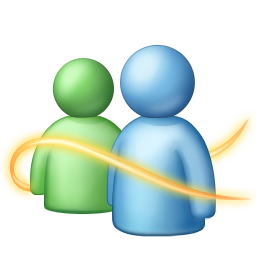After the Success of
Samsung Wave S8500 Samsung yet again come back with their brand new Smartphone the
Samsung Galaxy Tab. This smartphone will be available soon in the United States through all four major wireless carriers. The Apple iPad has already sold millions and has a significant head start on tablet competitors like the Galaxy Tab, but the Galaxy Tab has a variety of compelling features and functions that could sway the decision between the two.
Lets review the Samsung Galaxy Tab with Seven Major Points of its success.
1. Size. The Samsung Galaxy Tab has a 7-inch display. The display is smaller than the iPad's 9.7 inches, but is still large enough to be functional and differentiate it from simply being a large smartphone (like the Dell Streak).
2. Weight. At just over 13 ounces, the Galaxy Tab is about half the weight of the iPad. When holding it one-handed for extended periods of time, the Galaxy Tab will be less strenuous and more comfortable than the one and a half pound iPad.
3. SD Memory Card. The Galaxy Tab only comes in 16Gb and 32Gb models, compared with the iPad's 16Gb, 32Gb, and 64Gb models, but it has an SD memory card slot that can add an additional 32Gb of storage and bring it up to 64Gb. The memory card option also adds versatility and endless storage because it can be swapped out and provides a means of transferring data between the Galaxy Tab and other devices.
4. Cameras. While few will adopt the Galaxy Tab as their portable camera of choice, having the option to snap photos is a plus. More importantly, having a front-facing camera and video chat and Web conferencing capabilities is a benefit from a business perspective. There is a reason that cameras were one of the most speculated features before the iPad launched without them, and why they are the most rumored feature of the upcoming next-generation iPad.
 5.
5. Flash. Apple has recently softened its position slightly on Flash, but there is still no direct Flash Player compatibility within the iPad. For those who feel Flash is an important element of the Web surfing experience, the Galaxy Tab is the way to go.
6. RAM. The Galaxy Tab has 512Mb of RAM--twice as much as the Apple iPad. More RAM means more apps can be actively run in memory without bogging the system down.
7. Multitasking. Android has true multitasking. Currently, the iPad has no multitasking other than the core apps like the iPod player that Apple chose to allow to run in the background. When the iPad gets iOS 4.2 in November, it will get the iOS 4 multitasking, but that is still a limited pseudo-multitasking that isn't as robust as what the Galaxy Tab has to offer.